Monday, October 27, 2008
SOUND/IMAGE EXCERCISE
Use Audacity to build a sound track for an imaginary scene. Draw or make a photo to accompany the sound track. Post to IMAGE/SOUND BLOG. PLACE BOTH THE IMAGE AND THE SOUND INTO ONE POST. The sound track should be 5-20 seconds in duration. Your sounds should be recorded with your built in mics.
Subscribe to:
Post Comments (Atom)
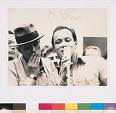
5 comments:
I am having trouble uploading my sound onto the blogger. I have tried leaving it as a .wav file and a .aup file to send. The blogger is not taking it. Please help.
-William Waitman
very Zen, blinky
William, if you go open your image and your sound in the QuickTime Player, the help function will tell you how to combine them into one file. Then you can just upload the QuickTime file as a movie. That's how I did it, anyway. I hope that helped.
-Kim
Thanks, Kim for good problem solving...
Thanks that helped a lot Kim!
~Karen
Post a Comment